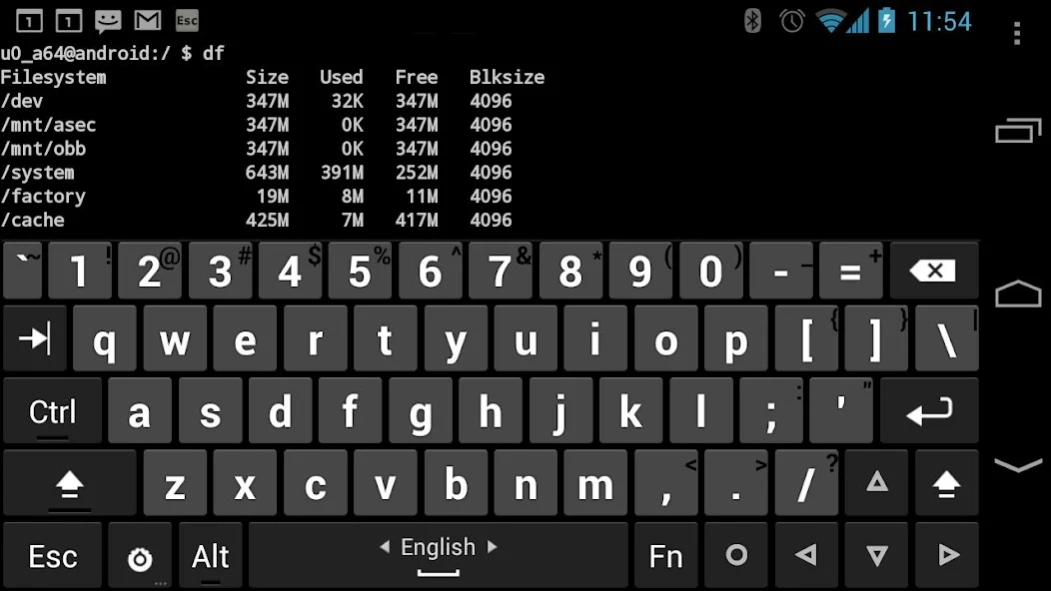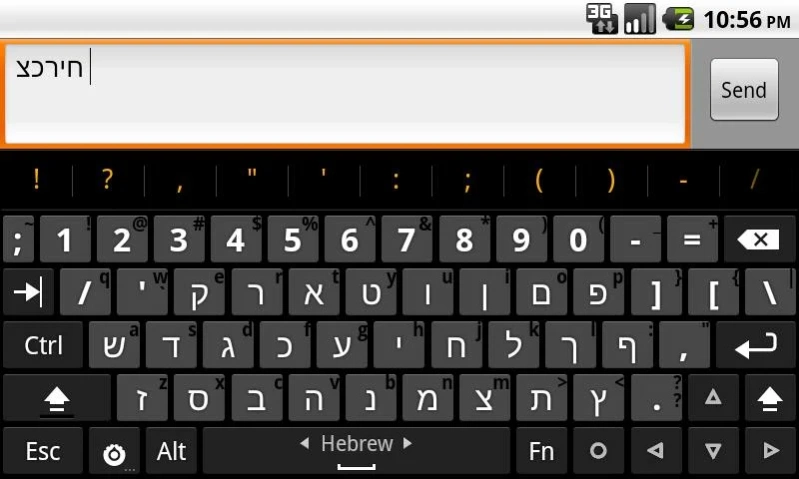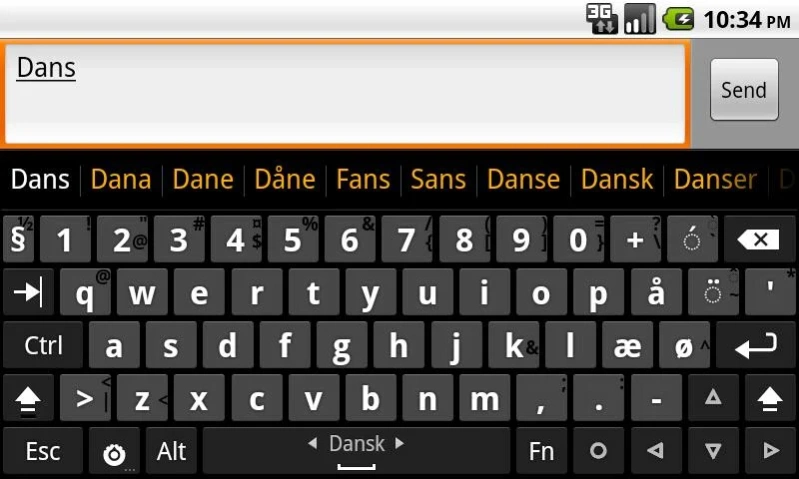Hacker's Keyboard 1.40.7
Free Version
Publisher Description
Hacker's Keyboard - A full 5-row keyboard including arrow and Esc/Ctrl keys, intended for tablets.
Are you missing the key layout you're used to from your computer? This keyboard has separate number keys, punctuation in the usual places, and arrow keys. It is based on the AOSP Gingerbread soft keyboard, so it supports multitouch for the modifier keys.
This keyboard is especially useful if you use ConnectBot for SSH access. It provides working Tab/Ctrl/Esc keys, and the arrow keys are essential for devices that don't have a trackball or D-Pad.
HAVE FEEDBACK, QUESTIONS, OR BUG REPORTS? Please check https://code.google.com/p/hackerskeyboard/wiki/FrequentlyAskedQuestions or email me. It's difficult to track issues reported through review comments.
Completion dictionaries are provided by plug-in packages, see the "other applications by this developer" section for the currently available list. The keyboard also supports use of dictionaries (but not keyboard layouts) provided by AnySoftKeyboard language packs.
For more information, please see the documentation:
https://code.google.com/p/hackerskeyboard/wiki/UsersGuide
https://code.google.com/p/hackerskeyboard/wiki/FrequentlyAskedQuestions
https://code.google.com/p/hackerskeyboard/wiki/ReleaseNotes
https://code.google.com/p/hackerskeyboard/
In case an updated version is not working for you, you can download older releases here:
https://code.google.com/p/hackerskeyboard/downloads/list?q=label:Release&sort=-filename
Known issues include:
- Localization for the keyboard layout is incomplete, currently the Spanish, Finnish, Lao, Romanian, and Thai are only localized in 4-row mode and show the English QWERTY layout in 5-row mode.
- Some languages and layouts may not be usable on your phone if it lacks the necessary fonts.
- Right-to-left languages (Arabic, Hebrew) are apparently not fully supported on pre-Honeycomb devices. Your mileage may vary.
- Many applications don't react to additional keys since they aren't programmed to handle them.
The supported keyboard layouts include:
- Armenian (Հայերեն)
- Arabic (العربية)
- Bulgarian (български език)
- Czech (Čeština)
- Danish (dansk)
- English Dvorak (language "en_DV")
- English (QWERTY)
- English/British (en_GB)
- Finnish (Suomi)
- French (Français, AZERTY)
- German (Deutsch, QWERTZ)
- Greek (ελληνικά)
- Hebrew (עברית)
- Hungarian (Magyar)
- Italian (Italiano)
- Lao (ພາສາລາວ)
- Norwegian (Norsk bokmål)
- Persian (فارسی)
- Portugese (Português)
- Romanian (Română)
- Russian (Русский)
- Russian phonetic (Русский, ru-rPH)
- Serbian (Српски)
- Slovak (Slovenčina)
- Slovenian (Slovenščina)/Bosnian/Croatian/Latin Serbian
- Spanish (Español, Español Latinoamérica)
- Swedish (Svenska)
- Tamil (தமிழ்)
- Thai (ไทย)
- Turkish (Türkçe)
- Ukrainian (українська мова)
About Hacker's Keyboard
Hacker's Keyboard is a free app for Android published in the PIMS & Calendars list of apps, part of Business.
The company that develops Hacker's Keyboard is Klaus Weidner. The latest version released by its developer is 1.40.7. This app was rated by 2 users of our site and has an average rating of 4.5.
To install Hacker's Keyboard on your Android device, just click the green Continue To App button above to start the installation process. The app is listed on our website since 2018-11-26 and was downloaded 132 times. We have already checked if the download link is safe, however for your own protection we recommend that you scan the downloaded app with your antivirus. Your antivirus may detect the Hacker's Keyboard as malware as malware if the download link to org.pocketworkstation.pckeyboard is broken.
How to install Hacker's Keyboard on your Android device:
- Click on the Continue To App button on our website. This will redirect you to Google Play.
- Once the Hacker's Keyboard is shown in the Google Play listing of your Android device, you can start its download and installation. Tap on the Install button located below the search bar and to the right of the app icon.
- A pop-up window with the permissions required by Hacker's Keyboard will be shown. Click on Accept to continue the process.
- Hacker's Keyboard will be downloaded onto your device, displaying a progress. Once the download completes, the installation will start and you'll get a notification after the installation is finished.